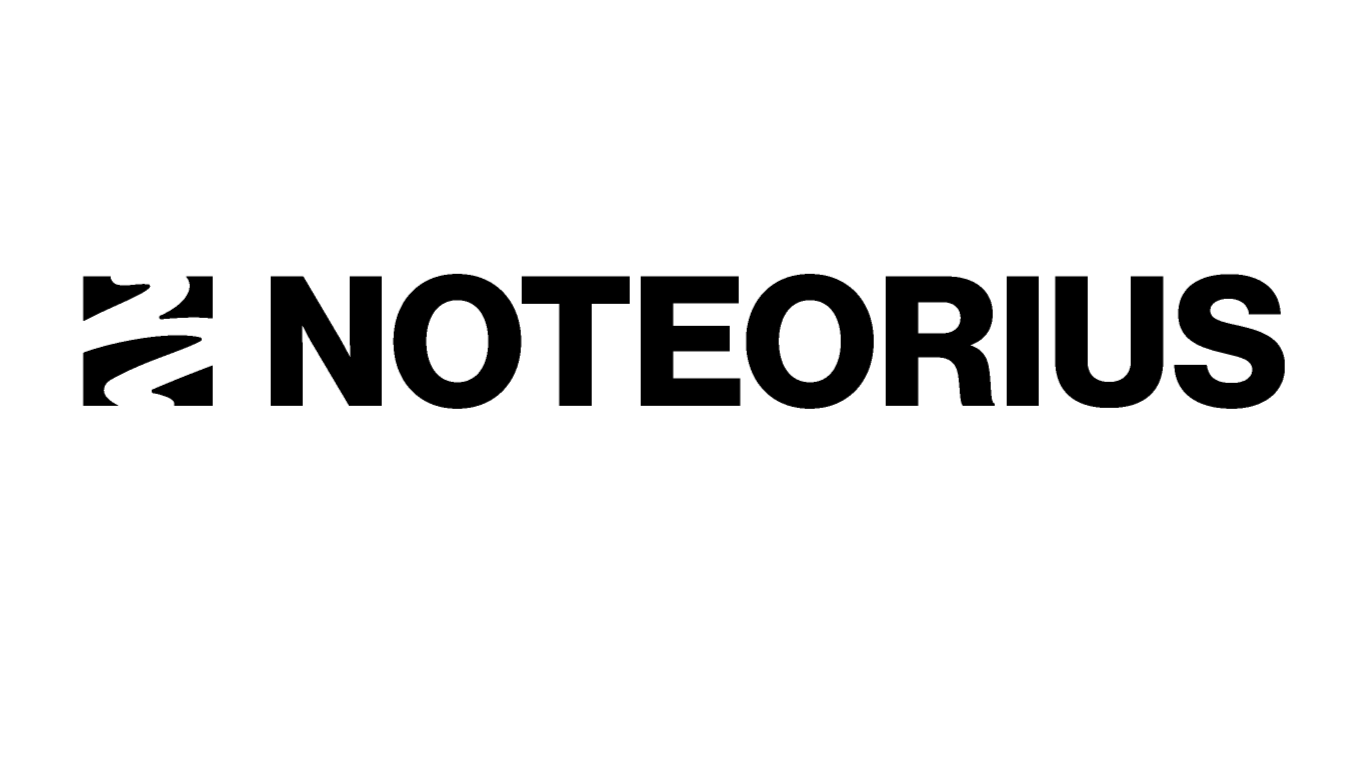FAQ
Welcome to our FAQ, we are so happy to have you here and as a smart user.
Shipping & Returns
Below are some common questions about shipping, returns, and exchanges
What are your shipping options and costs?
We offer free standard shipping on all orders over $150 (after discounts, before tax). Standard shipping typically takes 5-7 business days in the continental U.S.
Can I track my order?
Absolutely. Once your order ships, you’ll receive a confirmation email with a tracking number. You can use this to track your package until it arrives.
What is your return policy?
We accept returns within 30 days of delivery. Notebooks and unused pens in their original condition can be returned for a full refund. For defective items or missing parts, we’ll gladly send replacements or issue a refund.
How do I initiate a return or exchange?
Simply contact us at support@noteorius.com. Please include your order number and the reason for the return. We’ll walk you through the rest.
Orders
Below are some of are common questions about orders
Can I change or cancel my order?
Orders can be modified or canceled within 1 hour of purchase. Please contact support at support@noteorius.com as soon as possible. After that window, we can’t guarantee changes before shipping.
What payment methods do you accept?
We accept all major credit cards (Visa, Mastercard, American Express, Discover), as well as PayPal, Apple Pay, Google Pay, Shop Pay, and Venmo.
Why was my payment declined?
Declines can result from incorrect billing details, insufficient funds, or limits set by your bank/credit issuer. You can try again or use another payment method. If issues persist, feel free to reach out for help.
Products
Below are some common questions about our products
Is the notebook reusable?
Yes. Erasing the page is as simple as a tap of the pen cap.
What devices and apps are compatible with the smart pen?
The smart pen works with our Noteorius Notes app, available on iOS and Android. It’s also compatible with standard note-taking platforms via exporting options like PDF, JPEG, SVG, and Microsoft OneNote.
How long does the smart pen’s battery last and how do I charge it?
A full charge provides up to 8 hours of continuous use. Charging is easy with the included USB‑C cable, just plug it into any USB power source.
Can I use any paper with the smart pen?
Our smart pen is designed to work with our LCD dark-mode notebook.
What to do when your notes overlap?
- Open the file you want to adjust
- Tap the edit button
- Use the split tool on the left to mark where one page ends and the next begins
- Tap save and the pages will appear as individual notes in your inbox
What to do when your smart pen will not turn on?
First, make sure your pen is fully charged and that Bluetooth is enabled on your device. If the pen is charged but still not connecting, try rebooting it by holding the power button for 10 seconds. This should reset the connection and allow the pen to sync properly.
What is the best way to clean the writing screen?
To remove dust or loose particles, gently wipe the screen with a dry microfiber cloth. For smudges, do not spray liquid directly on the display. Instead, lightly dampen a corner of the microfiber cloth with isopropyl alcohol or distilled water, then gently clean the screen. This helps avoid damage while keeping the display clear.
How do I merge notes to one page?
1. Start by going to your inbox page in the app where your saved pages are stored.
2. Tap the icon with two boxes and a check mark (top right) to activate the merge selection tool.
3. From there, select the pages you want to combine.
4. Once selected, tap the merge icon located in the bottom left-hand corner of the screen.
5. You’ll then be prompted to choose whether you want to create a single-page document or a multi-page document. Select the option that best fits your needs.
What is included in the box in my order?
Included in your order is the LCD digital notebook, protective premium folio, top-grade smart pen, and charging cable for pen.
The app saved my last erased page and now my pages are overlapping. What do I do?
This happens and while we are working on a fix, it is a simple fix. In the app, tap on the page you want to edit and tap the edit button at the bottom. Then in the bottom left, tap the split page. This will take you to a sliding bar and you can split off any notes you wish. From there, you can delete the pages you want to discard.
Troubleshooting & Support
Below are some questions in technical support.
My pen isn’t pairing with the app. What should I do?
1) Ensure Bluetooth is enabled on your device
2) Confirm the pen is powered on
3) Restart the app
4) Try unpairing and re-pairing. The smart pen should be blinking blue when trying to pair with your device.
Still stuck? Email support@noteorius.com with a brief description, we’ll get you writing again fast.
My notebook isn’t erasing cleanly.
The battery may be low in your notebook, which you can change. If after changing the battery, the problem persists, let us know and we will be happy to help you with that.
The app is not capturing all or any of my writing.
Check that the pen tip is clean and being used as intended. Clear any debris and make sure your app is updated. This could also be caused from how the pen is being held. Make sure the camera in the smart pen is facing the screen and can track every stroke of your ideas.
Warranty & Replacements
Below are frequent questions about Warranty and replacements.
Is there a warranty?
Yes. We offer a 1‑year limited warranty for defects in materials or workmanship on the smart pen and notebook. Normal wear isn’t covered. If your product fails under normal use, contact support for a replacement.
How do I replace accessories?
Replacement parts like pens and folios will be available soon.